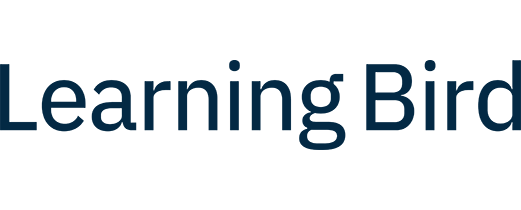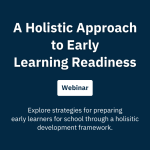Building your PLN with Twitter: A Beginner’s Guide
Have you heard about education quickly taking over the social media site Twitter? People claim that Twitter is a great way to connect with other educators and build your Professional Learning Network (PLN). It’s true. Understanding how educators use Twitter and incorporating it into your teaching practice can positively impact you and your learners.
Educators worldwide use Twitter to share best practices, create 21st-century learning opportunities, solve problems and support one another. Twitter allows for backchannel conversation during conferences and is a way to take part in large-scale events from the comfort of your home.
As an educator, I have used Twitter for just under two years, and it has changed my practice. As the only computer science teacher at my school, I struggled to collaborate and develop ideas. My subject area is very specific. Using Twitter, I reached out to other educators to bounce ideas off and learn how they organize their programs. I went from being a one-person show to a connected educator gaining experiences and knowledge from Ontario, Canada, and the World. It has greatly impacted my practice and my student’s learning.
Beyond just connecting with other Educators, Twitter is great to help you develop your personalized PD. Many of the education-based events worldwide include their own hashtag to follow. For example, during all GAFE Summits, participants and presenters are encouraged to add #gafesummit to their tweets so that those in attendance can engage in the learning opportunity. Suppose you have an area of interest that you want to learn more about. In that case, Twitter will open the door to resources and support to help create your own PD experience.
Now that you have an idea of how Twitter can positively impact your practice, here are steps to help you get started.
Create a Twitter Account
Go to twitter.com and create a username and password. When selecting a username, you must create a unique and specific one. When connecting with educators, your username will become your identifier. There are many users, so you may need to add a number or two to help create a unique username.
Understand Twitter Lingo
With Twitter comes a whole new language. Here is a terminology cheat sheet:
- A tweet is a 280-character message that users post to Twitter.
- A retweet is when you share another member’s tweet. This tweet appears on your profile and links back to the original tweet.
- You can favourite tweets from other members. It is a great way to let them know that you like what they say. It also allows you to identify tweets you may want to review later.
- If you like the tweets of another member and want to add their tweets to your home screen, you then become a follower of that member.
- Suppose you want to send information to another member but want it to be private. In that case, you can send that member a message (like Facebook Messages).
- Hashtags are used to group tweets together, for example, under a particular topic or event. It allows members to search for and find tweets relevant to that topic easily.
Become Familiar With Twitter’s Interface
When you log on to Twitter, there are a few key features you need to understand how to use.
- Home – The homepage will show recent tweets from those you follow and suggestions for who else you may want to follow. You may also use the tweet box in the top right-hand corner to quickly post a message.
- Your Profile – Clicking on your name in the top left corner will take you to your profile page. Here you can edit your information and images by clicking “Edit Profile.” This page showcases your information, tweets, and favourited tweets.
- Notifications – The notifications page is a one-stop-shop for all the events that you are linked to. It includes retweets or favourites of your tweets and tweets others have mentioned you in.
Follow the Conversation Using Hashtags
In education, there are a ton of hashtags that you can follow to find information relevant to your grade, subject area, location, or skill area. Here are a few hashtags to get you started.
- #gafesummit – This is the hashtag used by all GAFE Summits worldwide. Presenters and participants use this hashtag to archive all learning and sharing at each summit. It is a great bank of resources and a network of lifelong learning educators.
- #cdnedchat – Want to know what other Canadian educators are up to? This hashtag unites Canadian educators and provides a support system specific to Canada.
- #edtechchat / #edtech – Interested in learning more about how to bring technology into your classroom? This hashtag solely focuses on technology in education, and educators use it worldwide.
For a whole list of educational hashtags that address specific topics and concerns, check out TeachThought’s blog.
Follow Someone
Begin to build your PLN by following other members on Twitter. The more tweets you can find, the more information you will have at your fingertips. The more followers you have relevant to your interests, the more specific your home page will become, and the easier it will be to gain knowledge. Not sure where to start? Try asking these questions to find members to follow:
- Does your school post announcements on Twitter?
- Do any of your co-workers, administrators, or superintendents use Twitter?
- During your previous PD events, who inspired or motivated you?
- Who is the author of the book you are currently reading?
- Which members are contributing to hashtags that surround your interests?
- Who are your other followers following?
Participate
Twitter is great for both passive and active learning. Every member has the chance to read and follow along without participating in any conversations. You will find that when you step outside of your comfort zone and begin participating in the conversations on Twitter, you will take your experience to the next level. You will find that others build upon and share your ideas and answer your questions (sometimes with even more questions). Participation will challenge and quickly refine your practice and develop it into a better craft. Leap and reply to that tweet that created a question in your mind. Let another member know about your experience or classroom practice addressing their concerns. By participating, you take hold of your passion for lifelong learning and create positive change to impact your practice and your learners’ success.
Collaboration, resources, and teamwork are only a click away as a connected educator. Twitter will help you transform from a sole-island educator into an evolving professional with a network of experiences and opportunities to further your understanding and stimulate learning. In the world of Twitter, many great users create and share content. You can search for content using hashtags and follow influential users no matter where you are. That will connect you with the world and help you integrate those experiences, perspectives, and practices into your classroom. Connect with @LearningBird to learn more about great #edtech reads and professional development opportunities – just like this! #ConnectedChangesEverything