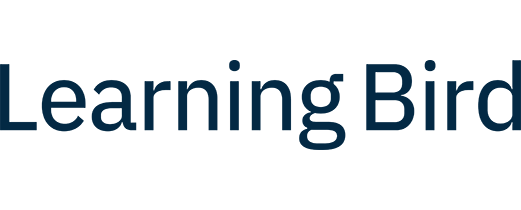FAQs
Learning Bird is transforming education in Canada by infusing Indigenous language and culture into digital classroom resources. We partner with schools and Nations to help them share their stories and integrate language and culture into their classrooms to improve educational outcomes for all students. Through collaboration with schools, we create culturally relevant resources that supports local and provincial curriculum for core subject areas. Our resources include videos, audio files, presentations, and handouts, that present curriculum topics through Indigenous perspectives. We believe that these resources will better engage and support Indigenous students with learning activities that reflect their cultures and histories and will help all students improve outcomes.
The size of a project with Learning Bird depends on the size of your school, and whether it is necessary to include a Learning Bird Nest server. The Learning Bird Nest server provides local streaming of resources for schools with limited Internet connectivity. It also depends on the number of custom resources that we will create collaboratively with you. Typical projects range from $15,000 for smaller schools to $100,000 for larger schools and education authorities with multiple schools.
Projects can be funded through:
- School funds
- Band or Council funds
- New Paths for Education grants (Regional DISC funding)
- First Nations Student Success Program (FNSSP) funding
- Private foundation grants
For a customized program plan and pricing proposal, call 1-888-844-9022, extension 1, to speak with a Client Development Representative. We would be happy to design a program that meets your goals and budget.
Yes. You can sign up today for a 14-day free trial that will allow you to explore our resources and familiarize yourself with the platform.
If you would like to find out more about Learning Bird, call 1-888-844-9022, extension 1, to speak with one of our Client Development Representatives, or email us at info@learningbird.com.
No. Learning Bird is web-based. All you need is a device (computer, tablet, smartphone) and internet access. No plugins or downloads are required.
For schools with limited Internet connectivity, Learning Bird offers a server-based option. Our Learning Bird Nest server is a local server that is housed in the school. It streams content through a local connection, which means that bandwidth is no longer a limitation.
Many schools with a limited Internet connection find it challenging to access and integrate digital resources into their classrooms. Learning Bird offers a Nest server option, which places a local server in the school, so bandwidth is no longer a limitation.
Learning Bird resources support math, science, English, social studies, language, and culture, for grades 6 through 12.
Our team of teachers works alongside schools and communities to help identify needs, and create outlines and scripts that meet specific educational and curriculum goals. The resources are produced in our in-house studio and made available on our platform for easy access by teachers and students.
Our content creation process is a collaborative effort between your team of educators and our team of scriptwriters and media producers. We will work together through each step of the content creation process to ensure that we best meet the needs of your students and teachers.
We also have a number of resources that have been created by teachers across North America and have been vetted and added to our platform.
Resources that have been created in collaboration with a school or community belong to that school or community. With their permission, Learning Bird hosts these resources and makes them available to other communities as well, so all teachers can bring diverse Indigenous perspectives into their classrooms. A school or community can also choose to keep their custom resources private, only allowing them to be shared with local teachers at the school.
In order to access Learning Bird, you need a license. Learning Bird offers classroom licenses that allow teachers to access the platform, search for resources, create individual classes, and assign resources to these classes. Each class has a unique URL that can be shared with students. Students do not require licenses to access classes created by their teacher.
To learn more or to purchase licenses, you can contact one of our Client Development Representatives by calling 1-888-844-9022, extension 1, or by emailing us at info@learningbird.com
A key element of any successful technology implementation is ensuring that teachers have thorough training and unlimited support. We offer in-person training workshops, where we train teachers on how to use the platform, and on how to integrate digital resources into their classrooms. We then follow-up with a second on-site visit to provide one-on-one teacher coaching, and can offer specialized professional development sessions on a variety of topics that are customized to meet teachers’ needs.
To respect the rights of the authors and producers, videos and audio files can only be viewed on the platform, and cannot be downloaded. Presentations and handouts can be downloaded in PDF format so that teachers can print them and distribute them to students to complete individually or in small groups.
Learning Bird will work on any Internet-connected device. This includes laptops, desktops, interactive whiteboards, smart phones, and tablets.
- Type the full URL directly in your browser’s address field to access Learning Bird.
Cloud URL: app.learningbird.com
Nest URL: nest.learningbird.com (If a Learning Bird Nest server is installed in your school, you can only access your Learning Bird account from within your school).
- Log in using your email and password.
If you are using your personal device to log in, you may want to bookmark this page so you can quickly access it next time.
You can reset your password by going to app.learningbird.com/login and by clicking on “Forgot Your Password?”. Shortly after you submit your request, you will receive an email from Learning Bird with a custom link that allows you to reset your password. If you don’t receive the email, please check your spam/junk folder.
If you need further help, you can contact your Education Account Lead or email us at support@learningbird.com.
Still have questions?
Chat with Us
We offer live chat during business hours for both technical and pedagogical questions.
Contact Support
Send us an email or give us a call at 1-888-844-9022 with your questions. We’re happy to help.