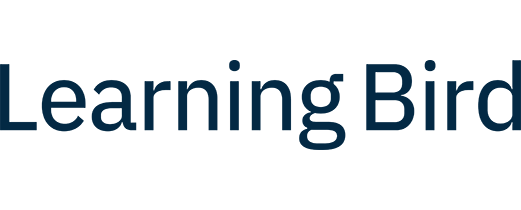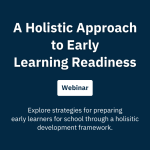Crash Course in Creating Great Digital Lessons
There are lots of great tech tips out there. Some feature specific tools for digital lessons, while others focus on justifying the use of digital lessons or encouraging reflection and risk-taking. How do we integrate these lessons into our curricula? What are the best practices to guide you? Without purpose, limits, and reflection, creating a structured and effective technology-enhanced lesson is impossible to provide. Digital lessons should provide learners with valuable experience while keeping the planning and grading process manageable for you!
Steps to Create Digital Lessons
Let’s explore some steps for creating a solid, engaging, and effective digital lesson with that in mind.
1. Consider the medium
Do you want to blend learning modalities? Will you provide an autonomous home learning experience or flip your classroom? Do you seek to differentiate lessons by providing learning pathway choices to learners?
Setting your lesson intention begins to narrow down the myriad digital technology options you use to develop a lesson. Considering the purpose also forces you to align the medium with the lesson. Suppose you’re sharing information with absent learners or rewording in-class direct instruction content. In that case, you may consider a simple video or screencast that you can reuse. If you want to differentiate lessons, you use Glogster or a WebQuest generator to guide learners along different pathways about the same material. Maybe you want to move beyond a discussion board and bring in learners’ voices with a tool like VoiceThread or another audio recording and response tool. Your learners can even respond verbally to you!
2. Consider the type of feedback
Learners need feedback to learn from mistakes and grow. You need to provide this information to them in a timely fashion. What will you do? Can the program facilitate feedback? Will they receive collaborative feedback from peers? Will you process quiz or rubric data later?
Considering feedback is simply an educational best practice. How you’ll define success and assess student work when using technology is as critical as considering the medium and tool. There are many different options. For Google Docs-based work, you can use Doctopus. Doctopus is a tool I’ve used extensively in my classes. It takes set-up time upfront, but once everything is moving, it is fairly easy to use, making turn-ins and grading a breeze! Turnitin.com, most frequently used for large projects, can be used for shorter written assignments to ensure the authenticity of student work. It comes with a host of rubric attachments and annotation tools via GradeMark.
No matter what you select, it is important to build space in your rubric to learn the new technology tool. That way, learners are accountable for mastering the technology part of your lesson.
3. Consider the skills
Determine what your learners’ ability levels are. Then, decide how you will help your learners become proficient with the technology you want them to use.
Want them to learn collaboration? Choose a tool that fosters collaboration like Google Slides, Prezi, or VoiceThread. Understand what your learners are comfortable with and give them ample practice opportunities to learn the technology. Provide short lessons and group modelling, then create tasks to scaffold their collaboration ability. Perhaps start with Think-Pair-Share, then an online research group. Knowing what your learners can do and what they need to learn will help you facilitate skills-based learning experiences.
4. Plan the lesson
Once you’ve selected a tool, create a script or pathway. Learn how to use the tools yourself before designing the lesson. This outline will help you pace the lesson and identify content differentiation and technology use areas. Use multimedia – bring in video clips, songs, visual images – and momentary breaks to enable learners to process information.
5. Test the lesson
As educators, we don’t have ample time to plan and test our lessons. However, it is important to ensure your lesson works when using technology. Try testing it and grade your work. Ask yourself: What happens if the video is blocked? Where will you direct learners if a WebQuest link is broken? How will you manage a situation where a learner can’t log in?
6. Teach the lesson
Plan your day so that you are available to troubleshoot for your learners. Monitor their progress, whether you’re online and accessible via email for the beginning of a homework period or you’re actively monitoring your classroom. Pop into Google Docs randomly. Provide re-teaching and redirecting as needed.
7. Reflect
After you’ve taught the lesson, take a moment and reflect on the lesson’s execution. What went well? What was a struggle for the learners? Was the content obscured or enhanced by technology? Did your assessment work?
Maybe your learners need more training with the software or program. Perhaps they mastered the technology, but not the content. Maybe the medium worked for some learners but not others. Take the time to change how you present the information or train specific learners to use the program to maximize future digital lessons.
Finally, consider the following tips. Focusing on these areas will help make your digital lesson a success!
Be organized
-
- Plan the lesson ahead of time—test links and check for glitches.
- Teach learners to collaborate offline before bringing in digital technology.
- Plan for enough time to train your learners in new technologies and procedures.
- Establish your expectations for each learner.
- Scaffold the use of technology as well as the content.
Be creative
-
- Guide learners through digital interfaces to open up a new world of vocabulary, grammar, and test preparation data.
- Give your learners access to the real world, but keep them safe. Create an internal Twitter or Facebook account. Give learners access to real data from accessible sources to analyze.
- Involve learners in the process of developing digital lessons.
Be realistic
-
- Technology can’t always replace everything that we do.
- Know your class and what they need.
- Use technology to enhance, not to replace – learners need various skills.