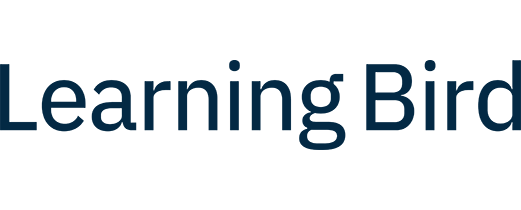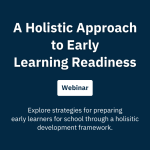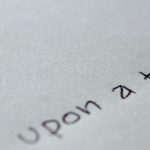Using Explain Everything to Bring your Lessons to Life
In its simplest form, Explain Everything is a canvas upon which you can record your ideas. But that isn’t a description that does justice to an app rated one of the top apps for educators and has set the education community alight.
Explain Everything allows users to record audio, write, draw, and move objects while screen recording. It turns your old overheads into an engaging teaching tool, incorporating all the elements required for best pedagogical practice when using media in teaching.
How Explain Everything Makes a Difference
Unlike other apps, recording on Explain Everything is done one slide at a time. So when the inevitable verbal hiccups strike, there’s no need to re-record the lesson in its entirety. Delete that slide and start again. No one will ever know.
You can even import your old slides into the app. Then you are free to add drawings and voiceovers to transform them into a video. Building off the teaching content you’ve already created saves you significant time. It eases the difficulty of creating presentations when you first get started.
The app works with iOS, Windows and Android devices and imports directly into Google Drive or Dropbox. That makes it a versatile platform that works with whichever hosting and sharing platform you prefer. It even works with Learning Bird. Just save your project in video format.
Suggestions for the Classroom
For Educators
Make Learning Accessible Anytime
Each learner learns at a different pace (which is not necessarily a bad thing). However, the trouble is that educators often only have one period to teach a certain concept. That’s not enough time to go back to review concepts already taught. That is where Explain Everything can come in handy. Store up lessons for learners to refer to in the future, especially lessons that focus on basic fundamental concepts. Post these videos online so learners can review them as they complete their homework at home. Alternatively, leave them on the class iPad or computer and send learners to review them during class.
Save Time & Diversify Lesson Content
Every educator knows the time and effort that goes into lesson planning. Although we strive for diverse and engaging lessons for learners, there are just not enough hours in the day to devote to preparing class materials! Explain Everything allows educators to record and save snippets of their teaching and turn them into reusable segments for future lessons. In addition to saving precious time, it also allows educators to mix up their lesson formats with some video content.
For Learners
Tool for Peer Tutoring
Sometimes the best way to learn is to teach. Let learners take control of their learning by allowing them to create with the app. The good thing about Explain Everything is that the simple interface allows learners from late elementary through to high school to use it intuitively with minimal training. A good suggestion would be to use the app in a jigsaw activity, allowing learners to teach bits of content to others through self-created videos.
Alternative to Oral Presentations
Have learners who are reluctant presenters in the class? Why not give them a choice between presenting live or creating a video? Give learners a voice and unleash their creativity at the same time by letting them choose the format of their presentations.
Explain Everything transforms lesson plans into engaging content that keeps learners informed and engaged. The real beauty of the app is the simplicity with which you can not only create but share your lessons. The well-developed export function lets you share presentations both as pictures and videos.