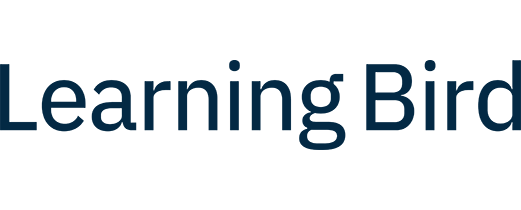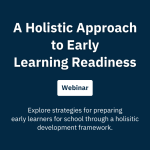Storytelling With Technology
Storytelling is an important skill for kids to develop while at school. It’s a soft skill that will help them think more creatively, give more compelling presentations, and develop greater confidence. There are many engaging digital platforms that you can use in the classroom to stimulate your learners’ creativity in innovative ways. We have compiled our top five tools for telling stories with technology.
iMovie
iMovie, Apple’s free editing software, takes the intimidation out of video-making and editing. Learners can import videos filmed on their phones or camera devices and begin editing straight away with the program’s simple interface.
Learners can make creative movies and presentations and turn assignments into documentaries. It is easy to edit the clips by adding titles, transitions, music, effects and performing basic colour correction and quality enhancements.
Being such a widely used product means a robust community also provides tips, tricks, and advice on making videos. Check out Apple’s manual, iOS guides, and the O’Reilly iMovie manual.
Storybird
Storybird is a web-based application that allows learners to write a story to picture books. They have subverted the storytelling process and developed a tool to get learners thinking creatively. Storybird hosts batches of images featuring characters interacting and doing various things – like making a mess when eating – for learners to put words to.
Storybird is a great way to teach writing skills to younger learners and challenge older learners’ creative and storytelling skills. The platform is highly visual, easy to use, and has specific account types for educators.
Pages
Pages is a great example of how the traditional barriers to publishing are being broken down and handed to people in intuitive platforms that promote the production of high-quality content. Apple believes in the quality of Pages enough to enable people to publish the books they have created in the Apple Books store and generate a profit from their work.
However, let’s slow down for a second. What can learners do with it? Well, it’s as easy as putting together a PowerPoint presentation. With its simple click-and-drag style functionality, learners can turn their reports and assignments into books, create stories, and even create a class textbook to use as a study tool. They can insert pictures, videos, graphics and embed web widgets to make their books interactive and engaging. They can then share the final product online to create a timeless resource for their peers.
Action Movie FX
Action Movie FX is a little more fun. Still, the iOS app also serves as a case study for how easy making engaging videos has become over the last few years.
I’m going to go out on a limb and say that most grown-up, responsible men went through a period in their childhood when they dreamed they were the stars in their own action movie, which is exactly what Action Movie FX does. The app uses the iPhone camera to shoot video. You can easily add effects like missiles, tornadoes, lightning strikes, falling rocks and machine gunfire.
So this is one for the older kids. Still, it is nonetheless an excellent way for learners to get comfortable with making videos and have fun with this app.
Podcasting
A standard laptop computer comes with all required to make a podcast, barring downloading a new piece of software. Once you have your microphone and recording program, you’re ready to join the audio platform that acts as the radio of the 21st Century. Learners can turn assignments into documentaries and presentations into talk shows on this versatile medium. They can even record musical performances or recreate radio dramas and comedies of days gone by. To create podcasts in the classroom, simply:
- Record audio with a cheap microphone (or your computers) into Garageband, which comes with a Mac, or Audacity (an open-source audio recording program) if you are using another operating system.
- Edit audio in the program you have used. You don’t have to be a sound engineer and can possess a tin ear for this step. The important thing is using the scissor tool to trim parts of the recording you don’t want to feature.
- If your learners are comfortable with these programs, they can get creative with music and sound effects which they can search for and download from places like freesound.org.
- Compress the file to an mp3.
- Upload the podcast to a class portal – a blog, podcast hosting site, or social media channel like SoundCloud.
- Share their creations amongst the class, other classes, or the world!
So, it’s time to get creating in the classroom! Making movies, podcasts, magazines, and books are substantially easier than ever. It’s an excellent way to teach storytelling and vital digital literacy skills. You may even inspire a learner on the way.